Running the simulation
With the properties, probabilities, and conditions in place, we can now see how the hiring process plays out in practice. Running a simulation gives us a way to test the flow over time and observe how candidates move through each stage.
The first run is especially useful — it acts as a baseline. By letting the process run as-is, we can see where things slow down, how often candidates drop out, and whether the recruitment timeline matches expectations. Later, we’ll compare this baseline with improved versions to measure the impact of any changes.
Set up the simulation
In this example, we’ll configure the run to reflect the company’s current hiring cycle. The idea is to simulate a typical period of recruitment — in this case, five months — starting from mid-January 2025. This setup gives us a realistic view of how candidates progress through the process over a full cycle.
Here’s how to set the run up:
-
In the toolbar, click Run.
-
In the dialog box that opens, configure these parameters:
Parameter Description Simulation name Hiring process (with simulation) Duration format Select Short format. Duration value Set to 5 months. Start date Set to 20/01/2025 08:00 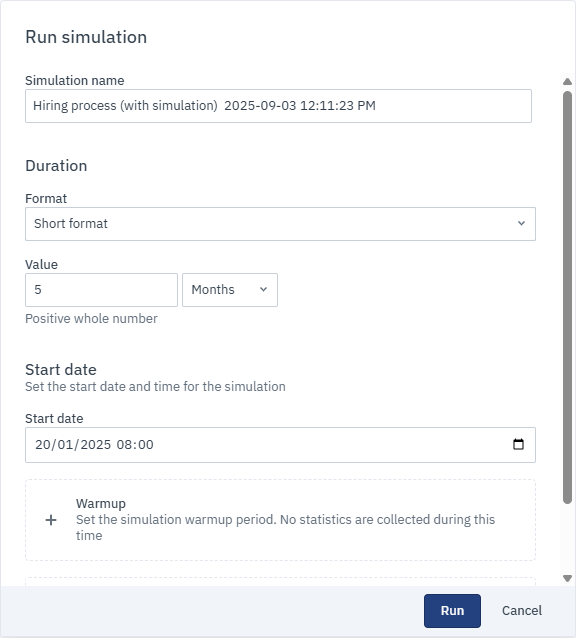
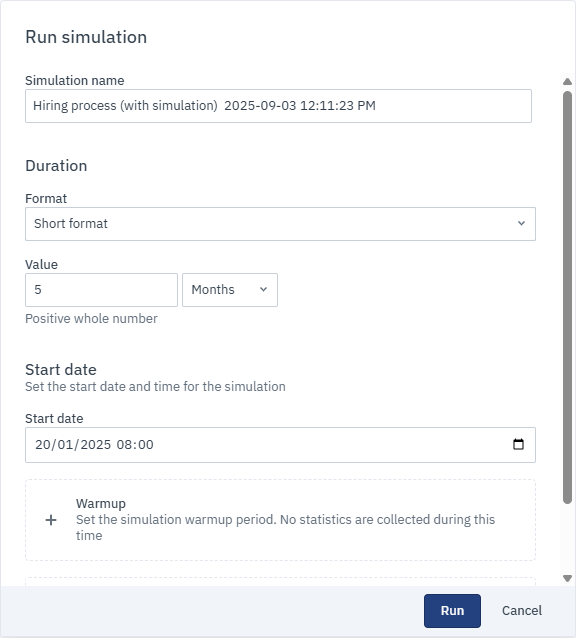
-
Click Run.
As the run starts, notifications appear at the bottom of the screen, giving you real-time updates on its progress.