The hiring process
In this section, we explore the simulation of a business process using a corporate hiring process template. This example reflects a real-world recruitment scenario, involving three key participants: the Human Resources (HR) team, technical evaluators and the Head of the Department who is hiring.
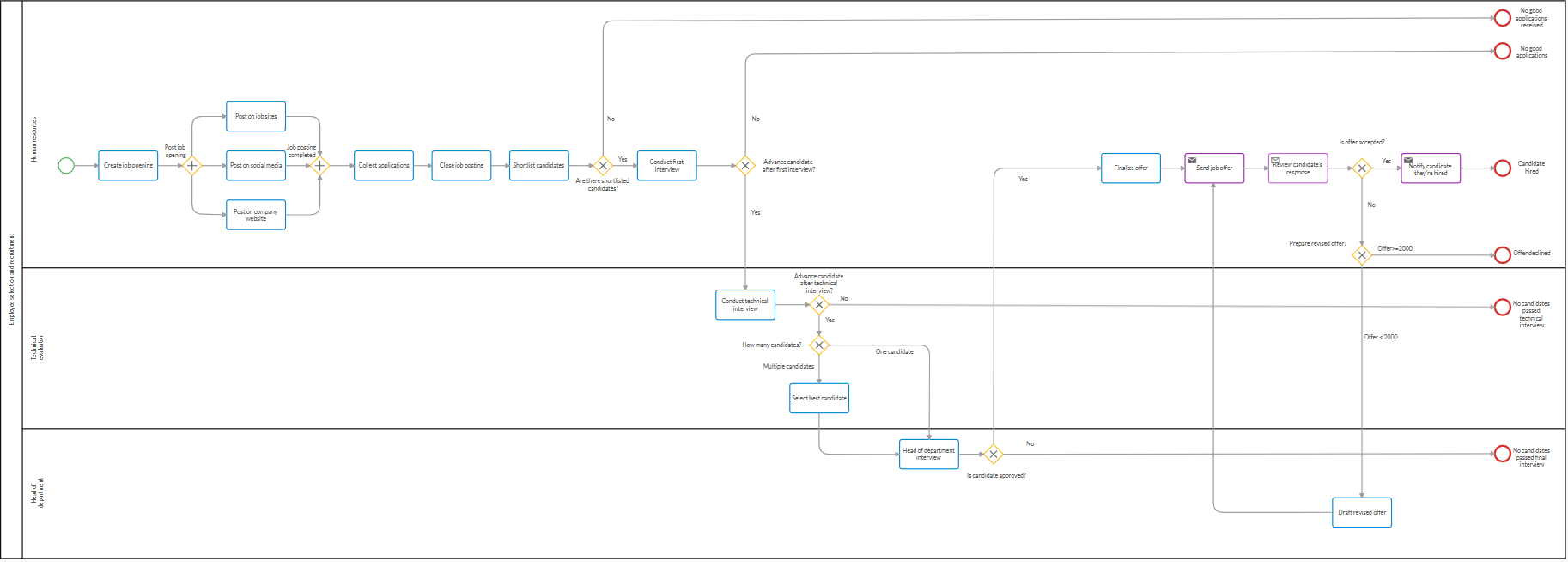
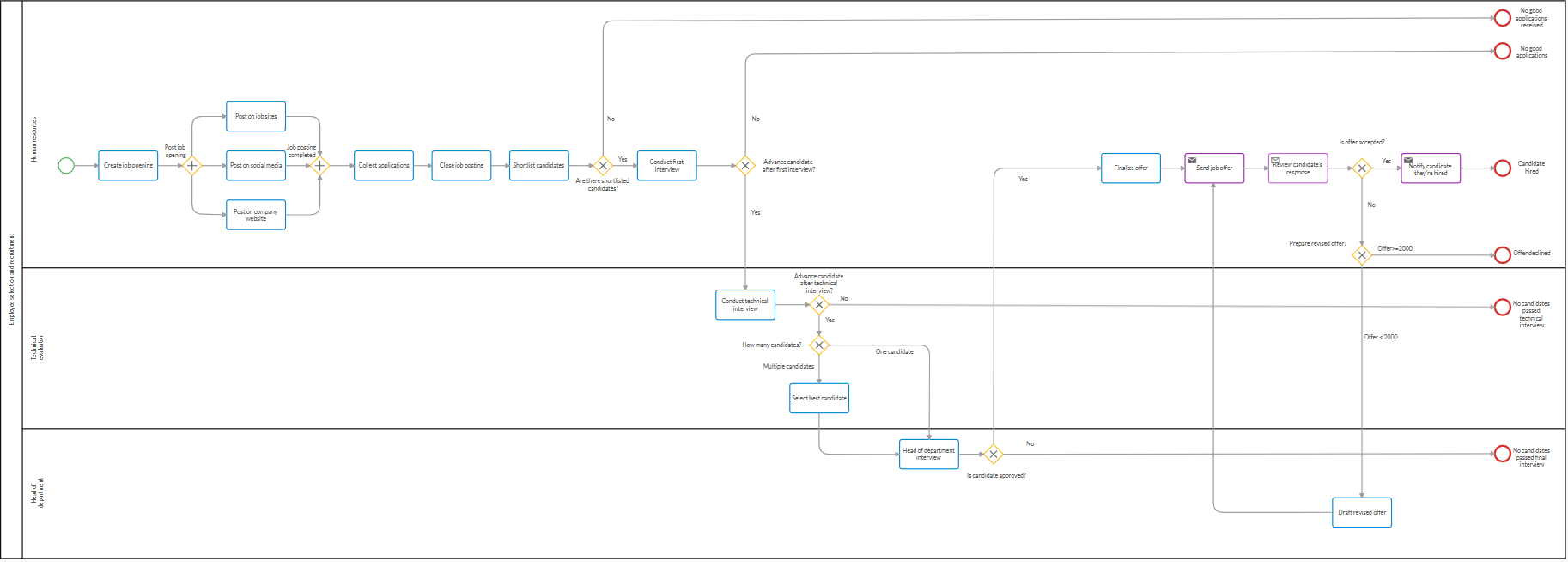
The company has identified an issue: the time-to-hire is too long because it’s struggling to manage the volume of incoming applications within the defined timeframe of the hiring campaign. The goal of the initial simulation is to analyze how the current recruitment workflow operates, uncover bottlenecks, and optimize it. By simulating different variations — like faster resume screening, fewer interview stages, or more targeted job postings — the organization can reduce the time-to-hire while maintaining candidate quality.
The process begins when HR creates a new job opening. The vacancy is then promoted through several channels — job sites, social media, and the company website. Once the job posting closes, the HR team collects and screens applications, shortlisting promising candidates.
The resources available in the hiring process are:
-
Human Resources: HR is responsible for initiating and managing the job posting, collecting applications, shortlisting candidates, and conducting the first round of interviews. If candidates are suitable, HR advances them to the next stage, which typically includes technical interviews conducted by the relevant department.
-
Technical evaluators: This team handles the technical interviews and evaluates candidate performance. If multiple suitable candidates emerge, the department selects the best one. A final interview with the Head of Department follows.
-
Head of Department: To complete the process, the Head of Department conducts a final interview and either approves or rejects the selected candidate. If approved, HR finalizes and sends the job offer.
Once the offer is extended, the process continues based on the candidate’s response. If the offer is accepted, the process concludes with a successful hire. If the offer is declined, the process evaluates available options — such as revisiting candidate preferences or adjusting the offer — before determining the next steps.
From a simulation perspective, this hiring process offers a rich opportunity to explore how decision points shape the progression of candidates through various stages. In this step-by-step guide, we’ll focus on how to set property parameters on elements, define conditions and probabilities on gateways, and control simulation flow.
The required resources have already been defined and allocated to tasks, and processing times for all tasks have been configured, so you won’t need to set these parameters during this example.
By simulating these conditional paths, we can evaluate how different choices and branching logic affect hiring speed, resource usage, and overall process efficiency. This approach allows us to understand not just how the process functions, but how it can be optimized under different scenarios.
Simulation settings
The simulation uses the following predefined units:
-
Time unit: Days
-
Currency: EUR
These defaults ensure that durations and costs are calculated consistently across the process.
Simulation parameters
Here’s a quick look at the key parameters that shape the simulation of the hiring process. These parameters help define how long tasks take to complete and which resources are involved at each stage. Understanding these settings provides a foundation for the subsequent configuration of task properties and sequence flows, and provides functions for the correct simulation of the process.
These values are already set in the hiring process template for you.
Start event
The start event sets up the initial flow of the simulation, controlling how many process instances start (Trigger count) and how often they start (Inter trigger timer).
| Parameter | Value |
|---|---|
| Trigger count | 20 |
| Inter trigger timer | Short format - 8 hours |
Processing time
Processing time refers to the duration required to complete each task in the hiring process. These times are based on average estimates and can be adjusted in more detailed simulations to account for variability.
In simulations, tasks rarely take exactly the same time on every run, so for some tasks we use the truncated normal and triangular distributions to model realistic variation.
-
Truncated normal distribution defines durations that generally cluster around a typical value but stay within a specified range. We use it when most task durations are expected to be near the average, but extreme values would be unrealistic. The four numbers in parentheses (mean, standard deviation, minimum, maximum) define the distribution:
-
Mean – the average duration you expect.
-
Standard deviation – how much the durations typically vary.
-
Min – the shortest possible duration allowed.
-
Max – the longest possible duration allowed.
For example, Shortlist candidates – Truncated normal (6, 10, 2, 10) means the task usually takes around 6 days, with durations varying but never be shorter than 2 days or longer than 10 days.
-
-
Triangular distribution is used when you know the minimum, maximum, and most likely value but less precise data. The three numbers (minimum, mode, maximum) indicate:
-
Min – the shortest expected duration.
-
Mode – the most likely duration.
-
Max – the longest expected duration.
For example, Review candidate’s response – Triangular (1, 2, 6) means it’s most likely to take 2 days, but it could take as little as 1 day or as long as 6 days.
-
These processing times have already been defined in the template for the following tasks:
| Task | Processing Time |
|---|---|
| Create job opening | 2 hours |
| Post on job sites | 30 minutes |
| Post on social media | 30 minutes |
| Post on company website | 30 minutes |
| Collect applications | 15 days |
| Close job posting | 30 minutes |
| Shortlist candidates | Distribution - Truncated normal in days (6, 10, 2, 10) |
| Conduct first interviews | Distribution - Truncated normal in days (15, 10, 5, 30) |
| Conduct technical interview | Distribution - Truncated normal in days (15, 10, 10, 20) |
| Select best candidate | 60 minutes |
| Head of department interview | Distribution - Truncated normal in days (20, 10, 15, 30) |
| Finalize offer | 2 hours |
| Send job offer | 1 hour |
| Review candidate's response | Distribution - Triangular in days (1, 2, 6) |
| Draft revised offer | 3 hours |
| Notify candidate they're hired | 30 minutes |
Required resources and resource allocation
Resources represent the participants responsible for completing tasks. Each task has specific resources assigned to it, reflecting the roles involved in the hiring process.
These required resource quantities have already been defined, as have the resources allocated to tasks.
Required resources
| Required Resources | Type | Quantity |
|---|---|---|
| Human resources | Required | 3 |
| Technical evaluator | Required | 3 |
| Head of department | Required | 1 |
Resource allocation
| Task | Assigned Resource | Quantity |
|---|---|---|
| Create job opening | Human resources | 1 |
| Post on job sites | Human resources | 1 |
| Post on social media | Human resources | 1 |
| Post on company website | Human resources | 1 |
| Collect applications | Human resources | 1 |
| Close job posting | Human resources | 1 |
| Shortlist candidates | Human resources | 1 |
| Conduct first interviews | Human resources | 1 |
| Conduct technical interview | Technical evaluator | 1 |
| Select best candidate | Technical evaluator | 1 |
| Head of department interview | Head of department | 1 |
| Finalize offer | Human resources | 1 |
| Send job offer | Human resources | 1 |
| Review candidate's response | Human resources | 1 |
| Draft revised offer | Head of department | 1 |
| Notify candidate they're hired | Human resources | 1 |
Follow along with the template
To follow along and replicate the steps in this tutorial, you can open the Hiring process (with simulation) template directly, or create a new project using this template as shown below.
-
From the Cardanit Home page or My Files, in the header, click New.
-
Select Project from template.
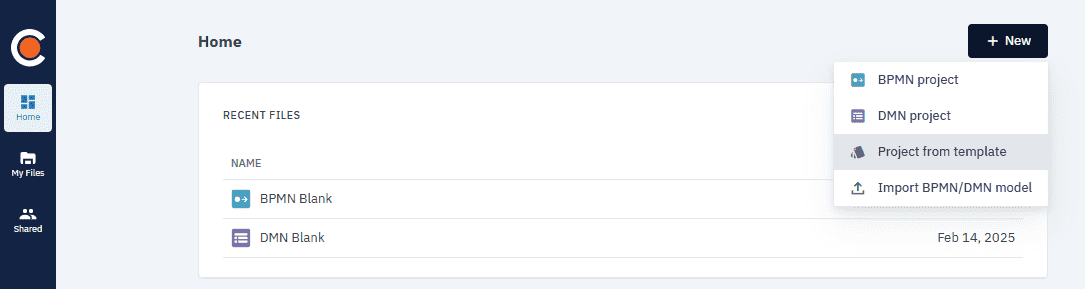
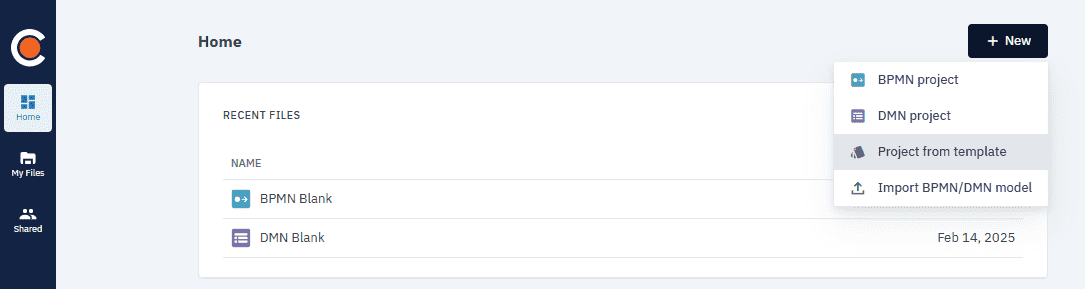
-
In the page that opens, select Hiring process (with simulation).