Billing and payments
As the billing admin you can edit the billing details and payment method associated with your Enterprise plan.
You manage your payment and billing information from your Account page, in the Payment and billing card.
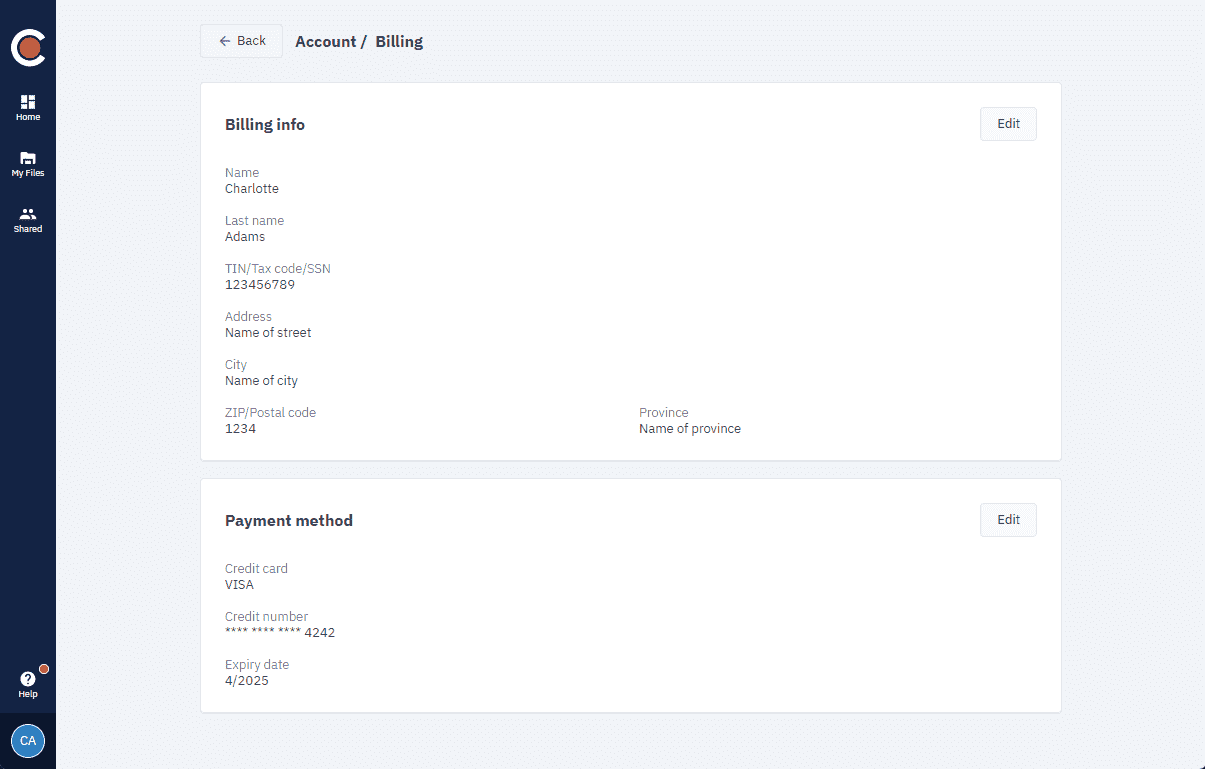
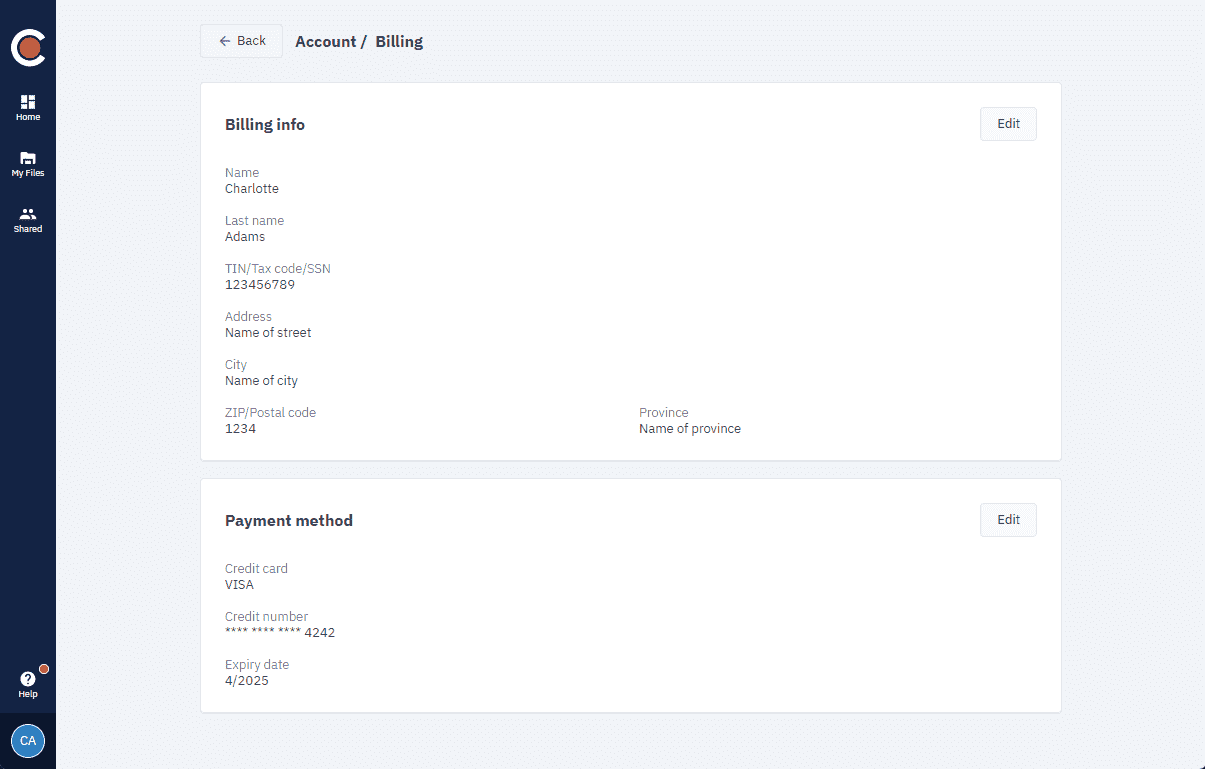
Edit billing details
-
In the Billing info card, click Edit.
-
In the dialog box that opens, make your edits, then click Edit.
Edit payment method
-
In the Payment method card, click Edit.
-
In the dialog box that opens, make your edits, then click Edit.