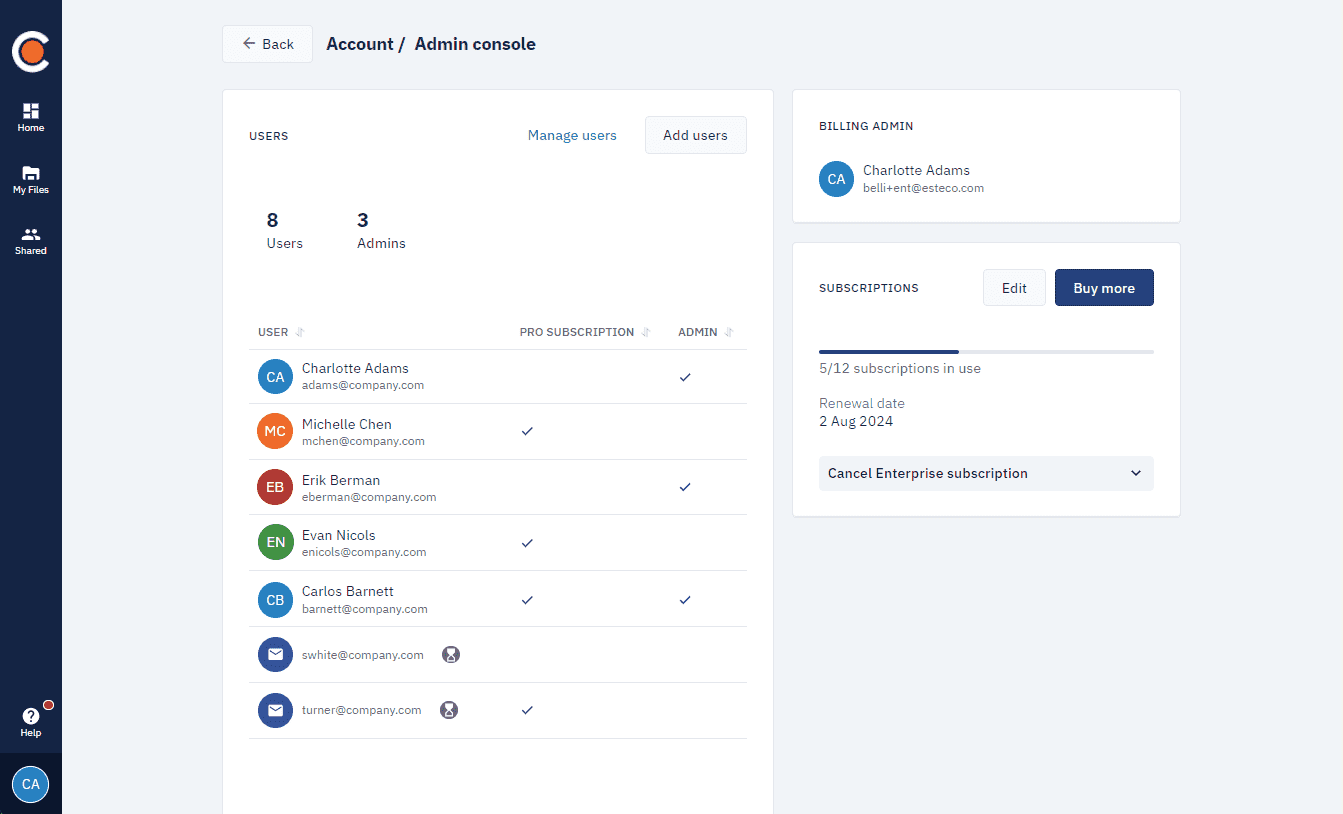Admin Console
The Admin Console is a tool for managing Cardanit subscriptions across your organization.
If you’re the billing admin or an admin, the Admin Console is where you can:
-
Manage users. Add users and assign admin roles and subscriptions.
-
Manage subscriptions.
-
View the list of users, their subscription type and role.
-
View a summary of the subscriptions purchased and the number of subscriptions currently in use.
-
See who is the billing admin.
Access the Admin console
You access the Admin console from the Home and Account pages.
From the Home page:
- In the subscription overview card, click Go to Admin console.
From the Account page:
- In the Subscription card, click Go to Admin console.
or
- Click the Admin console card.