Run a simulation
Now that you’ve configured the simulation parameters, you can run the simulation to test that the process performs as expected.
-
In the toolbar, click Run.
-
In the dialog box that opens, check and complete these fields:
Field Description Simulation name Change the default name or keep it as it is. Duration Indicate how long you want to simulate the process for. Start date Indicate when the simulation starts. Warmup Set the amount of time the simulation requires to warm up. No data is collected during this time. Seed Set a seed value to get repeatable results. The seed value must be a whole number. The default value is 0.
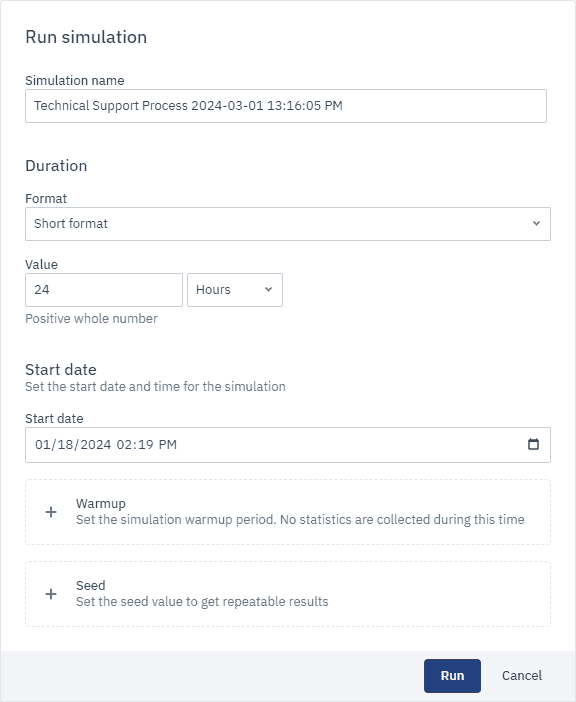
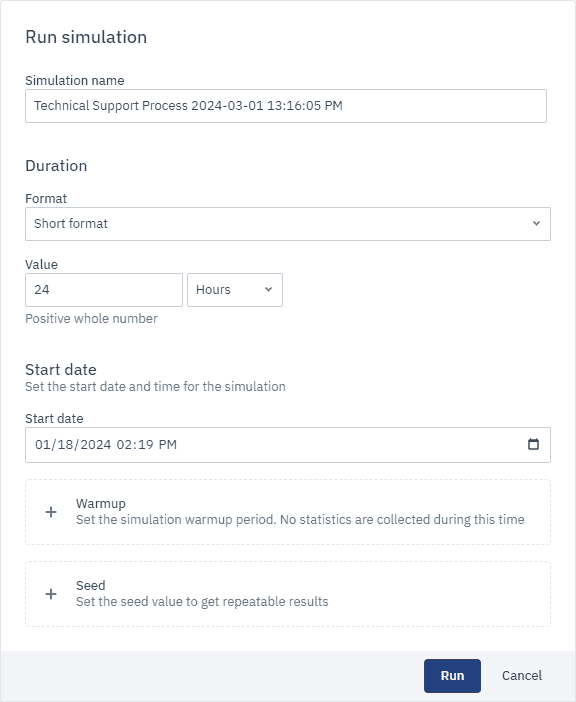
-
Click Run.
You’ll get a notification at the bottom of the screen at different stages of the simulation to show status.