Sequence Flows
A Sequence Flow defines the order of the flow elements in a process. It defines the behavior of a process or controls the flow of the process.
Sequence flows have only one source and one target. Sources and targets can be Start, Intermediate and End Events, Tasks, Subprocesses and Gateways.
Sequence Flows can define a condition expression, meaning that the process flow can only continue if the condition evaluates to true. Condition expressions are used when the source of the Sequence Flow is a Gateway or an Activity.
Sequence Flows that have an Exclusive Gateway or Activity as a source can also be defined as default.
Sequence Flows can only be used within a process. They can’t cross the boundary of a Pool. They can cross Lane boundaries.
A sequence flow appears as a line with a solid arrowhead.
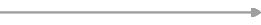
Sequence Flow attributes
Fill in this field in the Attributes tab:
-
Add condition
Select the type of condition:
-
None: No condition defined.
-
Binary: Define a condition expression by comparing two Data Elements or values.
Operands are the two Data Elements/values you want to compare. Operator is the comparison operator you use.
Fill in these fields:
Field Description First operand Click to select a Data Element. Operator Click to select an operator. Second operand Select a Data Element or insert a value. 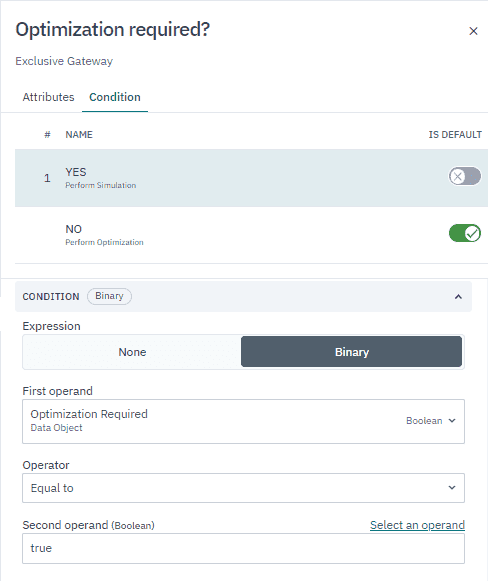
-
Free: Define a condition according to your requirements. There are no limitations on the language or expression. This condition is not executable.
Fill in these fields:
Field Description Language There is no default language. Use the language you prefer. Expression Boolean type expression. The condition must evaluate to true.
-