Association
An Association connects artifacts such as aText Annotation to flow elements. It doesn’t affect process execution.
-
You can define whether the Association shows a direction or not. It can flow in one direction or in both directions.
-
The direction is represented by an arrowhead.
An Association appears as a dotted line.
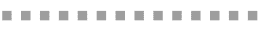
Attributes
You’ll find Association attributes within the Attributes panel, under the Attributes tab.