Knowledge Source
A Knowledge Source identifies an authority that informs a Decision or Business Knowledge Model. This can include external authorities, committees, regulations, documents, policies, or guidelines.
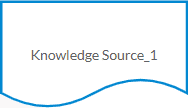
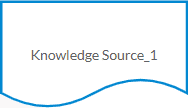
Attributes
You’ll find Knowledge Source attributes and other settings within the Attributes panel, under the Attributes tab and other tabs.
Attributes
Attributes
Additional attribute tabs
Additional attribute tabs