Input Data
Input Data represents information needed to make a Decision or support a Business Knowledge Model.
This information typically includes business-level concepts or objects relevant to the organization.
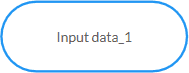
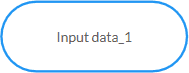
Attributes
You’ll find Input Data attributes and other settings within the Attributes panel, under the Attributes tab and other tabs.
Attributes
Attributes
Additional attribute tabs
Additional attribute tabs