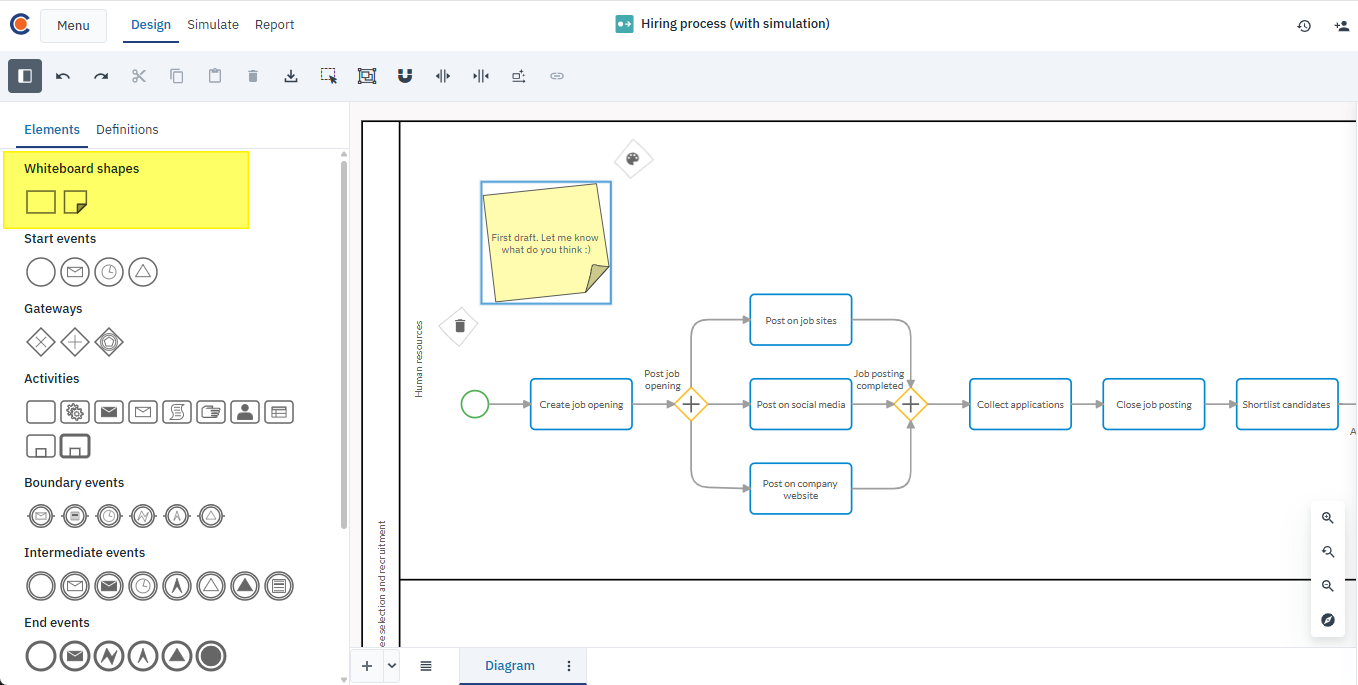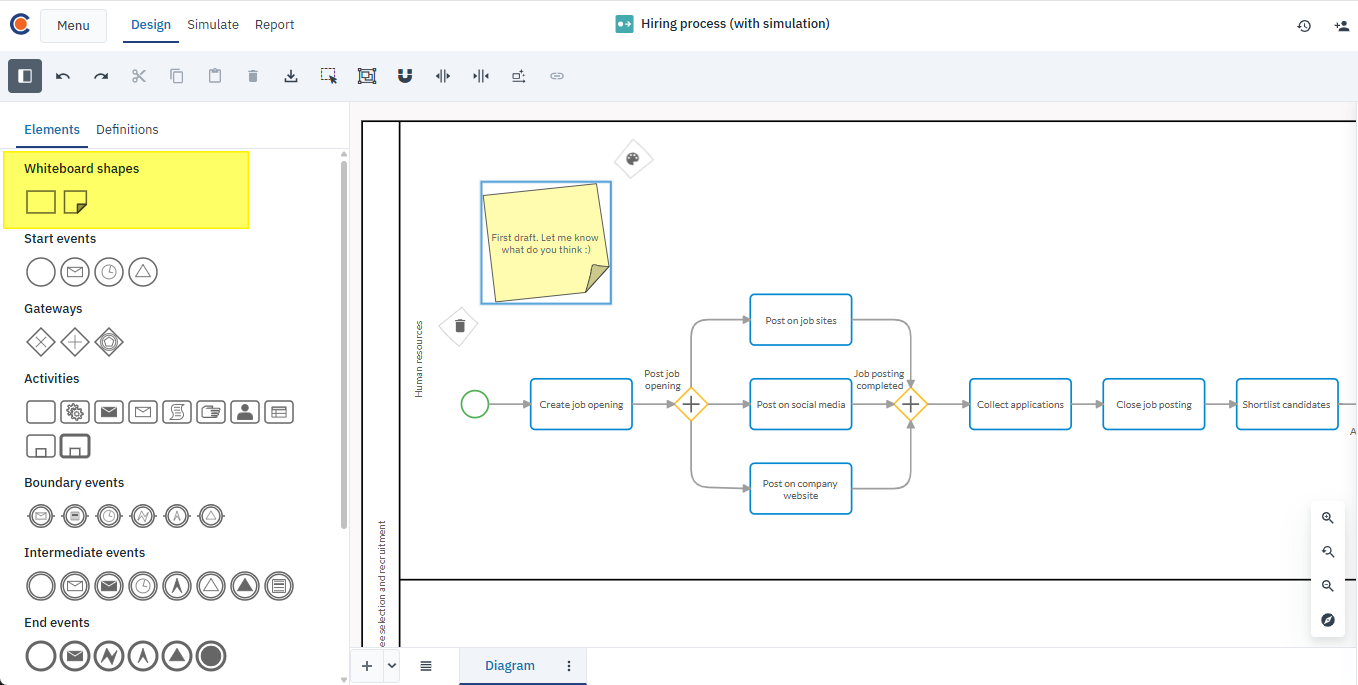9 January, 2026
New feature: Whiteboard shapes
Bring your BPMN diagrams to life with Whiteboard Shapes. Add different shapes — sticky notes, rectangles, callouts — to your diagrams to communicate ideas, leave feedback, and collaborate with your team. These shapes are purely visual: they stay on the diagram and don’t affect the underlying BPMN model. Use them to organize your ideas, communicate with your team and unleash your creativity.
In future releases, we’ll introduce more shapes and editing tools to help you customize and make these shapes your own.