Manage your Cardanit account
Edit your profile, change your login details and access Cardanit with your social media account.
You manage your account from the Account page.
- In the Navigation pane, click your avatar
 , then click your name.
, then click your name.
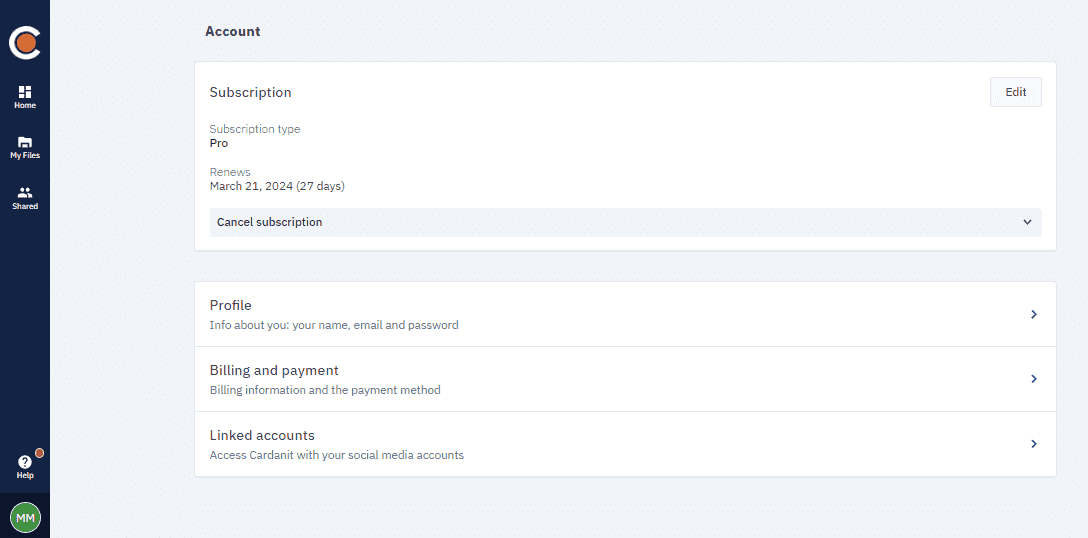
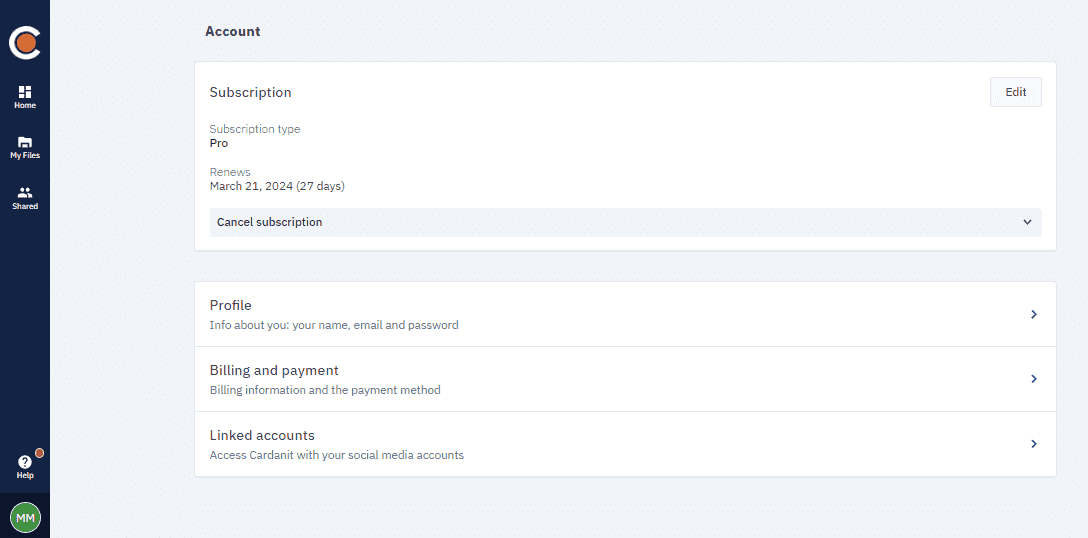
Edit personal info
-
Open the Profile card.
-
In the Personal information card, click Edit.
-
In the dialog box that opens, make your edits, then click Edit.
Change password
You can change your password at any time.
-
Open the Profile card.
-
In the Account card, click Change password.
-
In the dialog box that opens, enter your current and new password, then click Change.
Access Cardanit with your social media accounts
Linking your Cardanit account to a social media account enables you to log in to Cardanit without having to create another password.
If you signed up to Cardanit using your email you can change how you log in to Cardanit by linking your account to your Google, LinkedIn or Facebook account.
-
Open the Linked accounts card.
-
Click Link next to the social media account.
-
Follow the instructions of the social network provider.
To unlink an account:
- Click Unlink next to the social media account.
Delete account
Deleting your Cardanit account will result in all your data — projects, files and folders — being removed from our system permanently.
Deleting your account can’t be undone.
Here’s what happens when you delete your Cardanit account:
-
You’ll no longer be able to access Cardanit with your account.
-
If you have a paid subscription, it will be cancelled and won’t be refunded.
-
All your data — projects, files and folders — will be deleted. As a result, people you shared your data with will not be able to access any of your data.
To cancel your account:
-
Open the Profile card.
-
In the Account card, click Do you want to delete your account? to reveal more information.
-
To proceed and delete your account, click Delete account.
-
In the dialog box that opens, select the checkboxes to confirm that you understand the consequences of deleting your account, then click Delete account.