Call Activity
A Call Activity allows you to reference a predefined Process in another diagram. This promotes reusability by enabling you to invoke the same Process in multiple places across your model.
A key benefit of using a Call Activity is that updates to the referenced Process are automatically reflected in all diagrams that invoke it.
A Call Activity appears as a rectangle with a thick border.
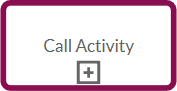
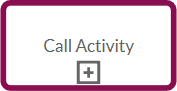
Attributes
You’ll find this task type’s attributes and other settings within the Attributes panel, under the Attributes tab and other tabs.