Association
You use an Association to connect a Text Annotation to an element in the diagram. An Association is purely graphical.
You can define whether the Association shows a direction or not. An Association can flow in one direction or in both directions. The direction is represented by an arrowhead.
An Association appears as a dotted line.
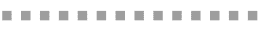
Association attributes
Fill in these fields in the Attributes tab:
-
Description
Adds an optional description for the element. Descriptions are useful if you want a comprehensive process report.
-
Label
An short, alternative description of the element.
Use it primarily for elements that don’t have a name attribute, for example and Input Expression.
-
Source
The element that the Association stems from.
-
Target
The element that the Association is connecting to.
-
Direction
Define whether the Association shows a direction. An arrowhead shows the direction.
Select one of these options:
Options Description None No direction is shown. This is the default value. One In one direction. The arrowhead will point to the target. Both In both directions. Arrowheads are at both ends of the Association.